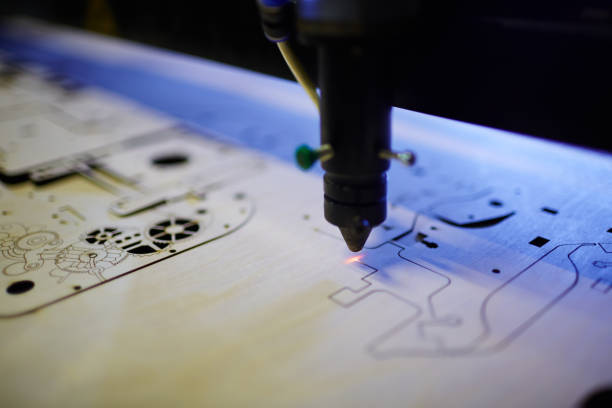
How to Clean and Maintain Your Laser Cutter for Optimal Performance
At KJP Select Hardwoods, we know that a laser cutter is a crucial tool for precision cutting, engraving, and crafting. Whether you're a hobbyist or running a business, keeping your laser cutter clean and well-maintained ensures that it operates efficiently and extends its lifespan.
In this guide, we’ll walk you through the essential steps for cleaning and maintaining your laser cutter so that you can achieve high-quality results with every project.

Why Regular Maintenance is Important
Laser cutters accumulate dust, debris, and residue over time. If left unchecked, these contaminants can reduce cutting efficiency, lead to uneven engraving, and even cause damage to critical components. Regular cleaning and maintenance help prevent costly repairs, ensure consistent output, and improve the safety of your workspace.
Daily Maintenance Routine
Performing a few simple maintenance tasks after each use can go a long way in keeping your laser cutter in top condition.

1. Clean the Work Area
After each job, remove any leftover materials, dust, or debris from the cutting bed. A small vacuum or compressed air can help clear out fine particles. If your laser cutter has a honeycomb bed, be sure to check for small pieces lodged inside the cells.
2. Wipe Down the Exterior
A soft microfiber cloth and a mild cleaner can keep the outer casing of your machine free from dust and fingerprints. Avoid using harsh chemicals that could damage the surface.
3. Inspect and Clean the Lenses and Mirrors
Optics are one of the most critical parts of a laser cutter. Dirty lenses and mirrors can distort the laser beam, reducing cutting power and precision. Use a specialized optical cleaner and a lint-free cloth or lens wipe to gently clean these components. Never use abrasive materials that could scratch the lenses.
Weekly Maintenance Routine
In addition to daily upkeep, a more thorough cleaning should be performed once a week to ensure optimal performance.
1. Check the Exhaust System
The exhaust system helps remove smoke, fumes, and particulates from the cutting area. Make sure the venting system is free of blockages, and clean or replace filters as needed. A clogged exhaust can lead to poor ventilation, reduced efficiency, and even fire hazards.
2. Clean the Cutting Bed
Residue from previous projects can build up on the cutting bed over time. Depending on the material you cut, you may notice a sticky or burnt layer forming. Use a scraper or a mild solvent to remove any buildup, keeping the surface clean and level for accurate cuts.

3. Inspect and Tighten Components
Vibration from the laser cutter’s operation can loosen screws, belts, and fasteners over time. Take a few minutes to check for loose components and tighten them as necessary. Pay special attention to the laser head, belts, and rail guides.
Monthly Maintenance Routine
Once a month, we recommend performing a deeper inspection and servicing of your laser cutter to keep it in peak condition.
1. Lubricate Moving Parts
Laser cutters rely on smooth-moving rails and bearings for precise motion. Over time, dust and debris can cause wear and tear on these components. Use a manufacturer-approved lubricant to keep the rails, guide wheels, and lead screws operating smoothly. Be sure to clean off any old grease or dust before applying fresh lubricant.
2. Calibrate the Laser Alignment
Proper laser alignment is essential for accurate cutting and engraving. If you notice inconsistent cuts or reduced power in certain areas of your workpiece, it may be time to realign the laser. Refer to your machine’s manual for specific alignment procedures, and make fine adjustments as needed.
3. Inspect the Cooling System
If your laser cutter uses a water-cooled system, check the coolant level and quality. Dirty or low coolant can cause the laser tube to overheat, reducing its efficiency and lifespan. Replace the coolant periodically and ensure there are no leaks in the tubing.
Deep Cleaning and Annual Maintenance
At least once a year, we recommend a full deep clean and comprehensive inspection of your laser cutter to catch any potential issues before they become serious problems.
1. Disassemble and Deep Clean
Carefully remove and clean all components, including mirrors, lenses, and the cutting bed. Use a soft brush or compressed air to clean hard-to-reach areas where dust and debris accumulate.
2. Check the Power Supply and Wiring
Inspect all electrical connections for signs of wear, fraying, or corrosion. Loose or damaged wiring can lead to inconsistent performance or potential hazards. If you’re unsure about electrical work, consult a professional technician.
3. Test and Replace Worn Parts
Certain components, such as belts, bearings, and the laser tube, wear out over time. Check the manufacturer’s recommendations for part lifespans and replace any components showing signs of wear or degradation.

Best Practices for Long-Term Maintenance
- Use High-Quality Materials: Avoid cutting materials that produce excessive fumes or residue, as they can clog filters and coat lenses more quickly.
- Monitor Performance: Keep track of any changes in cutting quality, power levels, or unusual noises. Addressing minor issues early can prevent bigger problems.
- Keep a Maintenance Log: Documenting your cleaning and maintenance activities can help you stay on top of scheduled servicing and identify recurring issues.
By following these maintenance steps, we can ensure our laser cutters remain in excellent working condition for years to come. Regular upkeep not only enhances performance and longevity but also ensures a safe and efficient working environment.
Whether you’re cutting intricate designs or large-scale projects, a well-maintained laser cutter will always deliver the best results. At KJP Select Hardwoods, we’re passionate about helping makers and craftsmen get the most out of their tools.
If you need advice on materials, laser cutter accessories, or maintenance products, don’t hesitate to reach out to us. Happy cutting!
